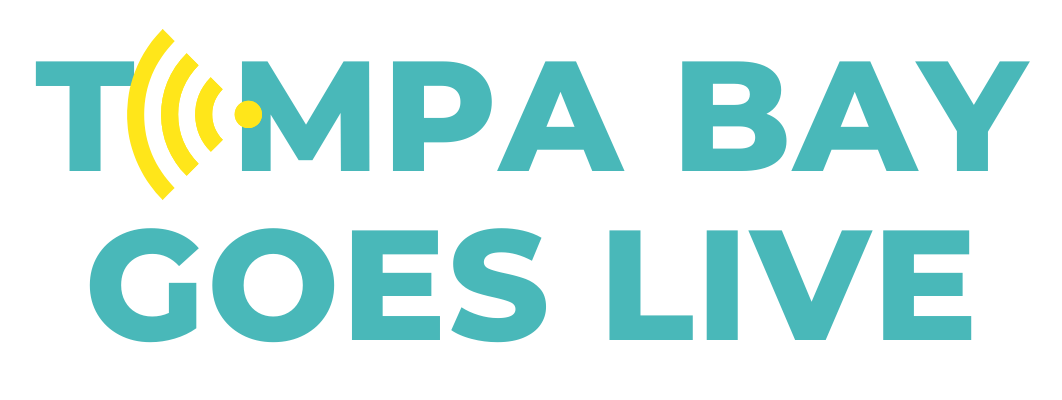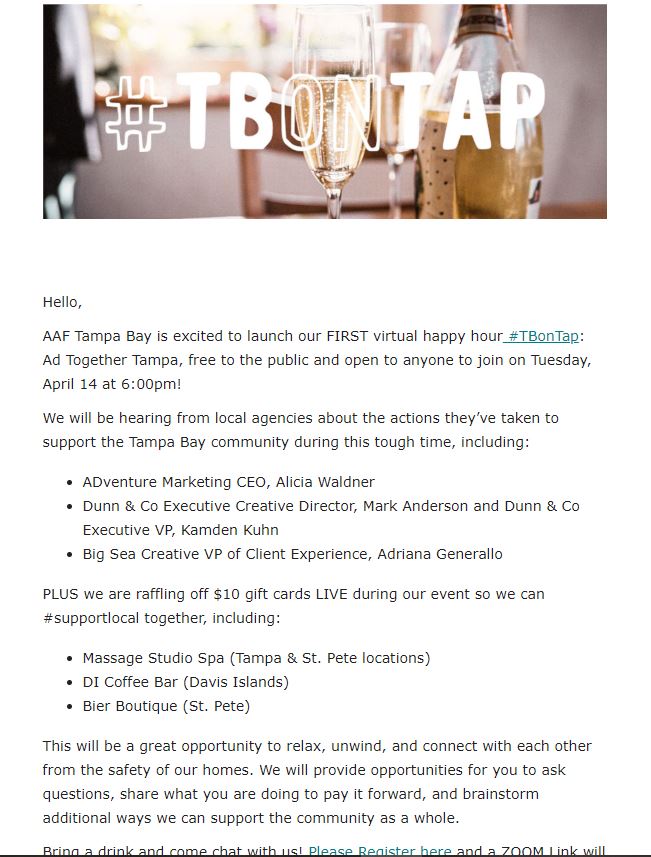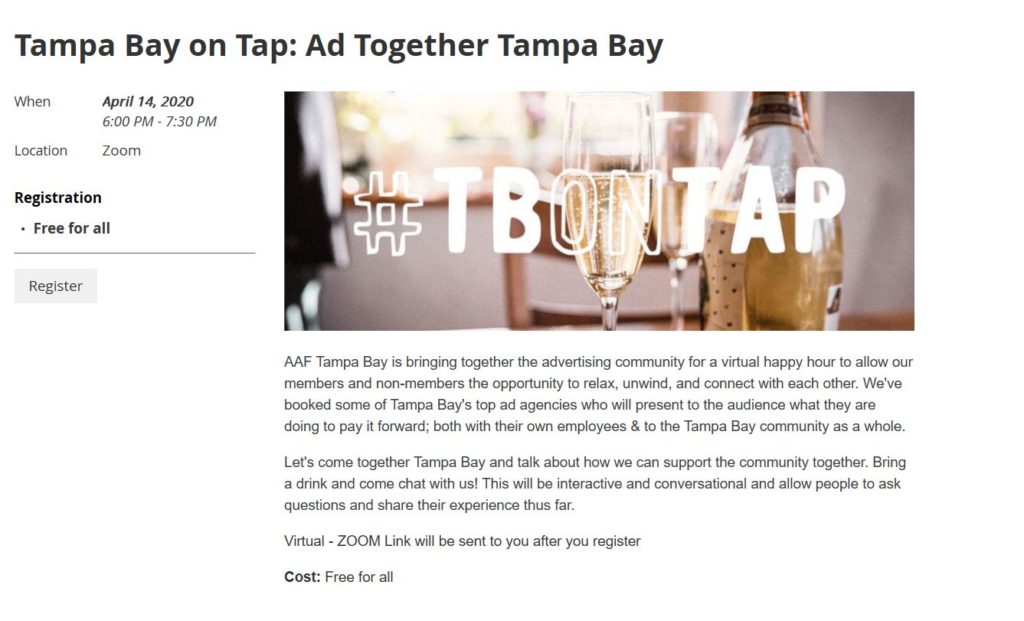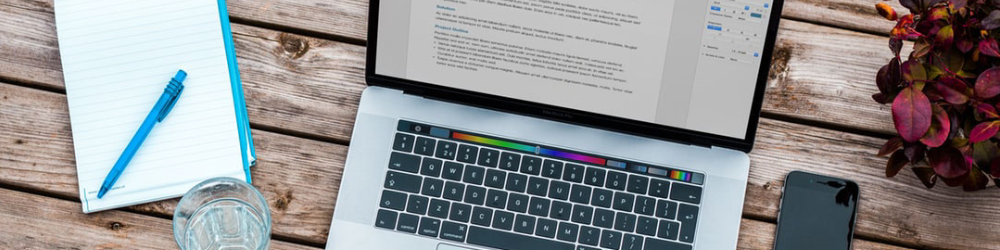Last Friday, we featured THREE local businesses. First we spoke with Danielle Bayard Jackson who owns Tell Public Relations, an all-women PR agency supporting other female entrepreneurs. Danielle shared that prior to starting her PR agency, she was out in the community and noticed how many women were running amazing businesses but getting very little recognition, which forced them to struggle financially or even shut down! She launched Tell Public Relations to increase visibility of local female entrepreneurs to make sure other people are aware of their business and help them to flourish.

While everyone else has been pivoting to virtual, Danielle and her agency are still working just as hard, being available the same hours as normal, but just happen to be working in pajama bottoms. Her focus recently has been to support her clients as they are struggling with canceling or rescheduling in-person events or speaking arrangements. Tell PR has pivoted to provide their clients creative ways to gain exposure, outside of the traditional media route, such as run social media campaigns, Instagram Live series, and their goal is to educate and empower each client to eventually back the reins on their own PR. One main difference for Danielle and Tell PR during COVID-19 is that they were scheduled to host in-person educational trainings and events with their clients this month, which have now shifted to virtual.
We were even lucky enough that Danielle spilled to us some of her secret sauce!
Tip #1: For businesses that thrived on demonstrations or tours, you CAN still give a virtual tour of a new property, demonstrate a recipe in a new kitchen, and launch a grand opening event! You just need to pivot your mindset.
Tip #2: Did you know you can hire a celebrity on Cameo.com to share your virtual events to the public, and back up your product/service. Um, neither did we, but we may go check that our immediately!
Our second speaker was Brandon Bruce from Food Not Flowers, who interviewed with us directly from his garden!. This business is not exactly what you may think (move over, Edible Arrangements). Food Not Flowers provides consumers the opportunity to purchase a thoughtful, practical, and well presented care package and send it to someone in need.

This is especially important now where you cannot be physically together. If someone has sick family members, or just lost a job, you can send them a care package by ordering through Food Not Flowers online. While they were already an ecommerce focused business and had made some recent pivots before COVID-19, they are finding that people are starting to engage with the brand more than ever! Purchasers have enjoyed the well thought out, nicely wrapped gift with a personal note to send to their loved ones. Better yet, they even offer free “Send Love” packages to people on the frontlines, such as Health Care Workers. You can nominate one online!! Go now!!
#SpreadLoveNotFear
Last but not least, we spoke with Lynn Kroesen from the Hillsborough County Entrepreneur Collaborative Center. The ECC is an amazing

facility in Ybor that has for many years held training classes for entrepreneurs and small businesses. Each year they hosted 100 or more in-person events, totaling 1,000 or more attendees, and bringing in various partners to provide the best resources. The best part is, almost all
of the workshops and events are free, or $10-15 max!
Lynn Kroesen
When the pandemic first hit, this business was in emergency operation mode. They helped with handling small business loan applications and focused on providing resources to those in need. Now, they are pivoting back to the events world, and hosting educational and networking opportunities in a virtual space at no cost. They have increased the total number of events per month, and have seen a huge uptick in not only attendance, but the demographic of their attendees, due to the fact they are able to now serve and connect with even more people! Their weekly program, 1 Million Cups, has now moved virtual and has 50+ attendees each week and attendees are participating from all over the region. In the future, they hope to go back to in-person pitch practice and educational workshops, but plan to keep virtual events as well, such as offering resources on how to market your business online!
Tampa Bay Goes Live has launched a weekly Instagram LIVE series called: PiVOT. This series, hosted every Friday at noon, features local businesses and professionals, providing them a platform to share their story of how they have pivoted to virtual. In the first two weeks, we featured a diverse set of speakers, such as local organizations and networking groups, non profits, restaurant and food industry owners, and plan to continue bringing in more each week!
Do you know someone who has a great PiVOT story? Send nominations to TampaBayGoesLive@Gmail.com!